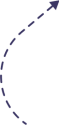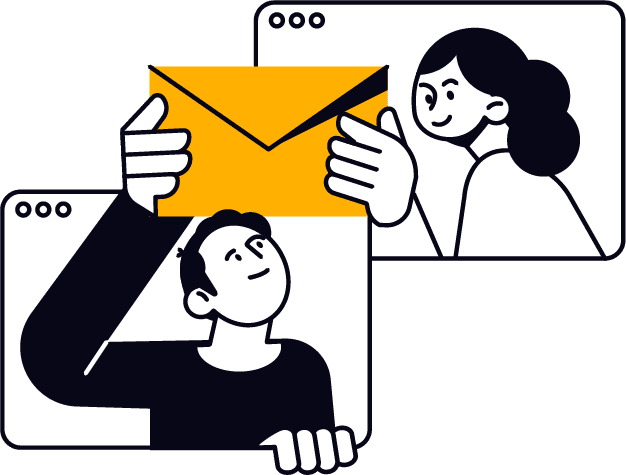KEY – The following terms will be used throughout the guide below.
Unbranded Campaigns – Ads targeting generic keywords without brand names to attract new customers.
Branded Campaigns – Ads targeting keywords with your brand name to defend market share and capture high-intent buyers.
Negative Keywords – Keywords you exclude from ads to prevent irrelevant clicks and wasted spend.
ROAS – Return on Ad Spend – Revenue generated per dollar spent on ads.
TROAS – Total Return on Ad Spend – All revenue (paid and organic) generated from ad spend across all campaigns.
Wasted Ad Spend – Budget spent on non-converting or irrelevant ad clicks.
Step 1: Add all campaigns to a Portfolio
Portfolios are key if you have multiple SKUs. Each unique SKU should have its own portfolio assigned to it. It will keep your ad strategy and reporting organized.
Purpose: This allows you to view ROAS performance and budget spend performance per SKU. You quickly see which SKUs are over-performing or under-performing. This allows you to be agile with your ad spend per SKU.
Skip this step if you only have one SKU or one SKU Category.
Step 2: Combine Duplicate Campaigns
Identify campaigns within the Advertising Console that are duplicates. You should be able to identify this from the name of each campaign. If not, click into each campaign and compare against other campaigns to determine duplicates.
If the campaigns are duplicates, but targeting slightly different keywords then copy over high performing keywords in the campaign you are pausing and add to the campaign you are keeping.
Examples of Duplicate Campaigns:
Duplicate Broad/Phrase Sponsored Product Campaigns targeting the same keywords
Duplicate Exact Sponsored Product Campaigns targeting the same keywords
Duplicate Sponsored Display View/Purchase Retargeting targeting the same view/purchase windows
Purpose: Managing A LOT of campaigns is time consuming and creates inefficient spend. By streamlining campaigns, you manage less campaigns more efficiently.
Step 3: Pause Extremely Low Performing Campaigns (Especially auto campaigns!!)
Pause campaigns that have 0 sales OR very low ROAS. Usually .3-.5 ROAS or lower.
Keep a close eye on Auto campaigns. Pause or limit aggressively. They are usually the largest source of wasted ad spend.
Purpose: A few “bad apple” campaigns will consume a lot of your daily spend budget. By eliminating these campaigns, you allow for top performing campaigns to spend more.
Step 4: PAUSE and/or LOWER all low performing keywords in Unbranded Campaigns:
Find All Unbranded Campaigns. Unbranded keywords are “category” keywords that don’t include your brand name.
View last 65+ days of data when you click into the campaign and can see the keywords. Pause or lower all keywords that are low performing. Use your discretion on low ROAS, but this is usually around .3-.5 ROAS or lower.
Step 5: Manually negate very low performing keywords in Unbranded Broad/Phrase Campaigns
Hiding within your campaigns are low performing keywords.
Follow the steps outlined in the link below to identify these keywords and negate them to eliminate waste.
Step 6: Ensure UNBRANDED Campaigns have Branded Keywords Added as Negatives
For reporting purposes, you don’t want any branded terms to infiltrate your unbranded ad campaigns. This will cause a false inflation of ROAS to the campaign overall. >Follow the steps outlined in the link below to add negative branded keywords to unbranded campaigns.
In the SOP below, we show you data from a brand we own in house so we didn’t redact the search terms and account. This allows you to see the full process.
Step 7: Harvest Unbranded Auto, Phrase, and or Broad Campaigns and Add to Convert Campaign
Extract top performing keywords from auto, phrase, and/or Broad campaigns. These keywords are like “gold dust” because they are usually top performers.
By placing them into their own “Convert” campaign with exact match, you can then focus ad budget to these keywords that are highly efficient
Step 8: Ensure top 3-5 ASINs per SKU category are featured. Delete all other ASINs.
This applies only if you have multiple variations of a single SKU (ie flavors, colors, etc).
Identify the top performing SKUs to feature in campaigns instead of featuring all colors or flavors. Usually, there will be a small handful of SKUs that outperform all other SKUs. These should be featured in ads to boost ROAS while eliminating the low performers.
To find top selling ASINs, navigate to Business Reports > Sales by Child Item > Download the last 90 day
Step 9: Focus Your Branded Campaigns
Ensure all Branded Campaigns only have 5-8 Phrase/Exact Keywords. *Pause any BROAD branded keywords
It is important to keep branded campaigns focused on Phrase and Exact keywords.
If you have Broad branded keywords in your Branded campaign, Amazon may reach and bid on unbranded terms related to your brand.
Step 10: Reallocate Campaign Budgets
The amount of spend allocated to each campaign is key in limiting low ROAS and waste.
Identify the top performing unbranded campaigns and allocate a majority of spend to these campaigns. Next, cascade your budget down the line to lower performing unbranded campaigns. Limit low performers.
As a rule of thumb we recommend 80% of budget toward unbranded campaigns and 20% toward branded campaigns. This is optimal for new customer acquisition.